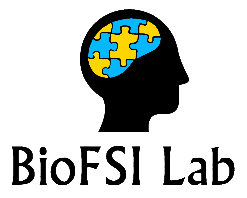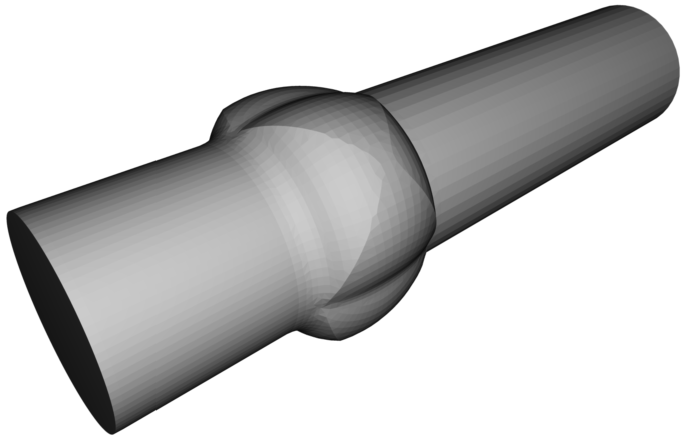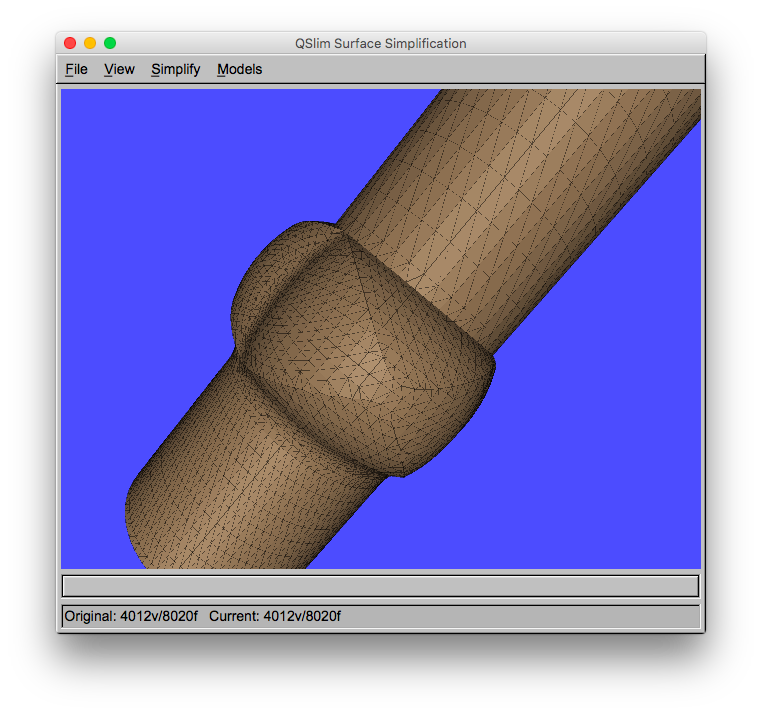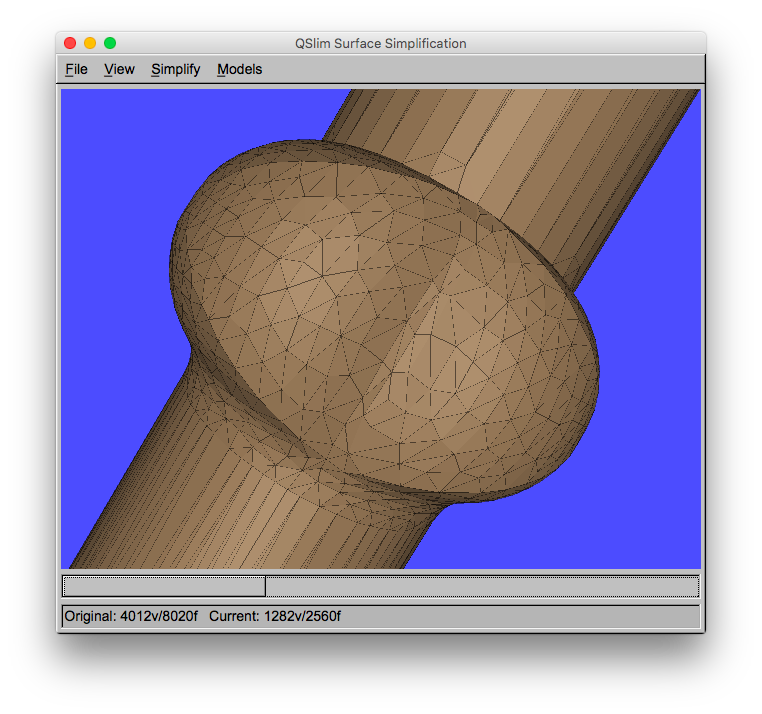Message
Message
Simplifying Mesh
Sometimes I have to simplify the mesh while preserving the model's volume. Many versatile software packages
already have some function that can handle this task but often does not keep the geometry's volume intact and results
in some level of shrinkage, especially when the geometry is of complex nature.
The following is the geometry that is going to be filled with the fluid particles in the Smooth Particle Hydrodynamics (SPH) software package used for my simulations. When elements of bad quality are used, some part of this geometry may end up with no particles to begin with, which is very bad for the accuracy of the SPH (Fluid-Structure Interaction) simulations. Here, the number of elements is not as important as their quality. Hence, it can be simplified as much possible.
Now, the software that I use for mesh simplification is called QSlim. The file format that it eats is smf.
A script to convert ply to smf comes with its installation. However, not ever software that spits out your
mesh in ply format produces it in such a way that this converter will work without a segmentation fault error. The
one software that works is MeshLab and the ply files that it spits out work well with this ply2smf
converter.So, after saving your surface mesh file as ply, go the directory qslim/tools/filters where ply2smf is
located and type:./ply2smf < ../../../../filename.ply > ../../../../filename.smf
Now, that I have the smf file type. I can open QVis, that comes with the QSlim and visualizes this mesh:
./qslim -t 2560 -o ../../../../filename_slim.smf ../../../../filename.smf
And, convert it back to ply::./smf2ply < ../../../../filename_slim.smf > ../../../../filename_slim.ply
A mesh file in ply can be easily open in most software packages and converted to anything and used
to create the volume mesh.
|
Contact Us
Phone
+1-516-686-3765
Address
Dept. of Osteopathic Manipulative Medicine
College of Osteopathic Medicine
New York Institute of Technology
Serota Academic Center, room 138
Northern Boulevard, P.O. Box 8000
Old Westbury, NY 11568
mtoma@nyit.edu